Thursday, December 22, 2022
Tuesday, December 13, 2022
Excel Mind - Auto Create & Rename Multiple Sheets With Just A Click
Auto Create & Rename Multiple Sheets With Just A Click
Click here for sample File (Download and open in msexcel as it will not work in google sheets)
Copy Below Code and paste it under module:
Sub InsertMultipleSheets()
Dim x As String
Dim ShCnt As Integer
Dim myarray() As String
Dim i As Integer
Dim Lrow As Integer
x = InputBox("Enter number of sheets to insert.", "Enter Multiple Sheets")
If x = NullString Then
Exit Sub
End If
Sheets.Add After:=ActiveSheet, Count:=x
Sheets("Main").Select
Range("A1").Select
Lrow = Range("A1").End(xlDown).Row
ShCnt = ThisWorkbook.Sheets.Count
ReDim myarray(1 To Lrow)
For i = 1 To UBound(myarray)
myarray(i) = Range("A" & i).Value
Next i
For i = 1 To ShCnt
Sheets(i).Name = myarray(i)
Next i
MsgBox "Sheets created and renamed successfully"
End Sub
How To Use Vlookup In Merged Cells
How To Use Vlookup In Merged Cells Click Here to download sample file for practice Note: Download the file and open with microsoft excel
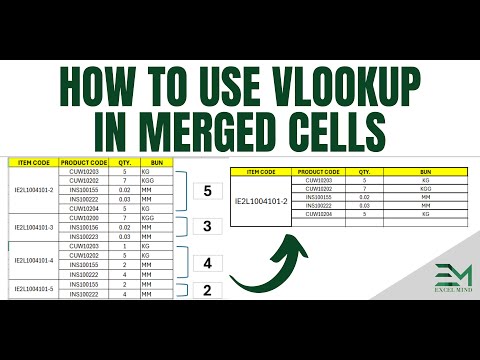
-
Tutorial - How To Link Checkboxes To Multiple Cells In Excel * To Add Checkboxs Under Multiple Range Click Here * If there are thousands c...
-
Google Sheets Automation - Auto Email On Basis Of Cell Value Copy below Code and paste under apps script (Change the email id to required)...
-
VBA Code To Add Multiple Checkbox In Multiple Cells Excel Sub CreateCheckboxesWithCellReferences() Dim ws As Worksheet Dim rng As ...
