Tutorial on auto format of complete row and column colour of cell which we click.
We have explain the each step in very easiest way including how to activate developer tab in microsoft excel, we have also added VBA code below which can be just copied and pasted.
Copy the code from below and paste it under sheet which hold data:
Private Sub Worksheet_SelectionChange(ByVal Target As Range)
If Application.CutCopyMode = False Then
Application.Calculate
End If
End Sub
Formula for Coloumn: =COLUMN()=CELL("col") Formula for Row: =CELL("row")=ROW()
To download sample file ➡ Click Here (Download the file and open in excel to make it work)
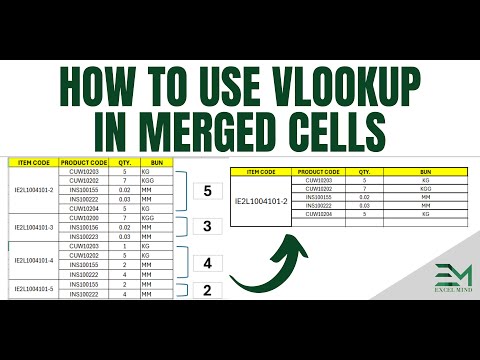

No comments:
Post a Comment