VBA Code for Submit Button:
Private Sub CommandButton1_Click()
Dim Lastrow As Integer
Lastrow = Sheets("VBA").UsedRange.SpecialCells(xlCellTypeLastCell).Row + 1
'Transfee data to VBA Sheet
Sheets("VBA").Cells(Lastrow, 1) = TextBox1.Text
Sheets("VBA").Cells(Lastrow, 2) = TextBox2.Text
Sheets("VBA").Cells(Lastrow, 3) = TextBox3.Text
Sheets("VBA").Cells(Lastrow, 4) = TextBox4.Text
Sheets("VBA").Cells(Lastrow, 5) = Now
'clear Data
Me.TextBox1.Value = ""
Me.TextBox2.Value = ""
Me.TextBox3.Value = ""
Me.TextBox4.Value = ""
End Sub
Private Sub UserForm_QueryClose(Cancel As Integer, CloseMode As Integer)
If CloseMode = vbFormControlMenu Then
Cancel = True
MsgBox "Please use the close button to close the form", vbOKOnly
End If
End Sub
VBA Code for Cancel Button:
Private Sub CommandButton2_Click()
Unload UserForm1
End Sub
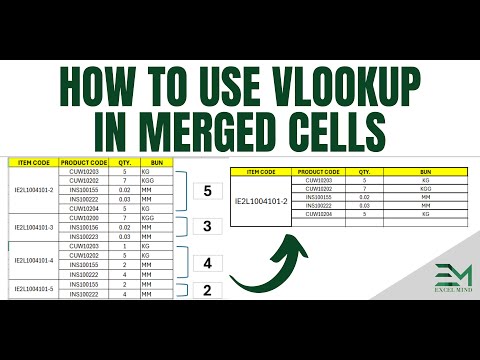

No comments:
Post a Comment